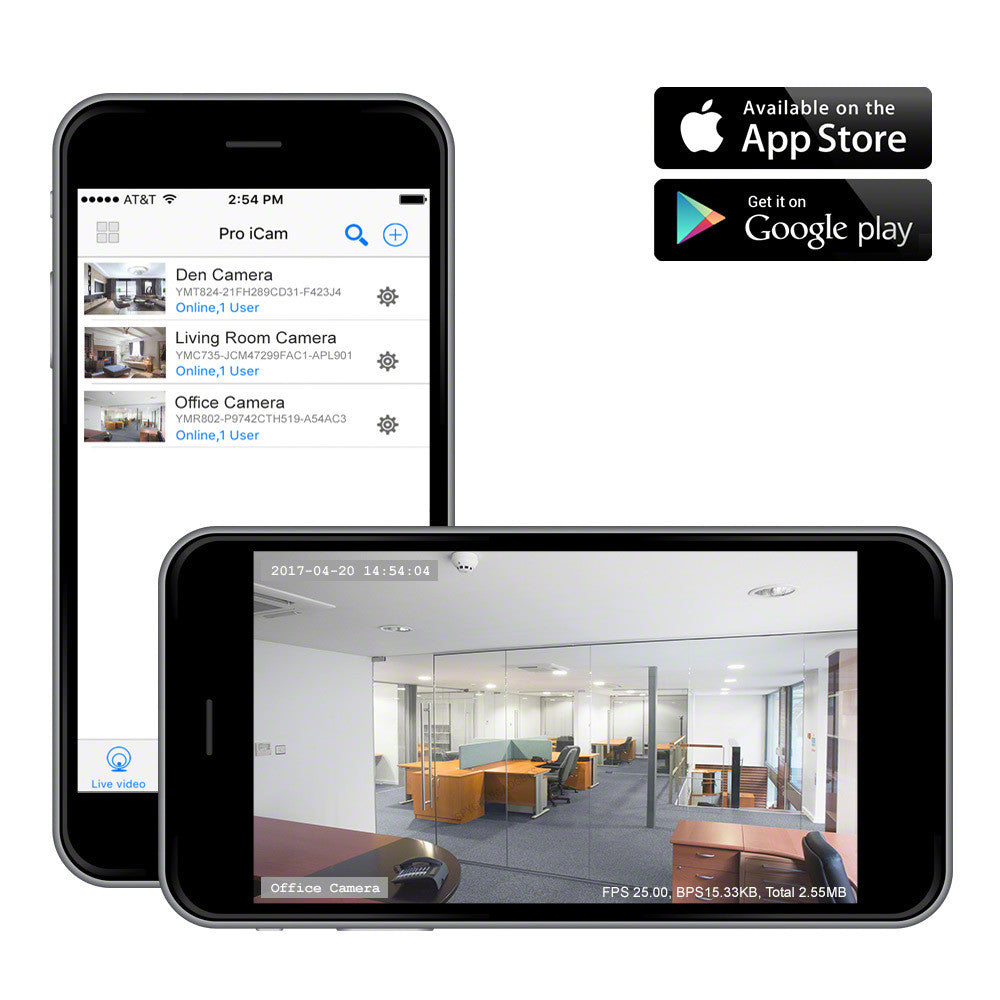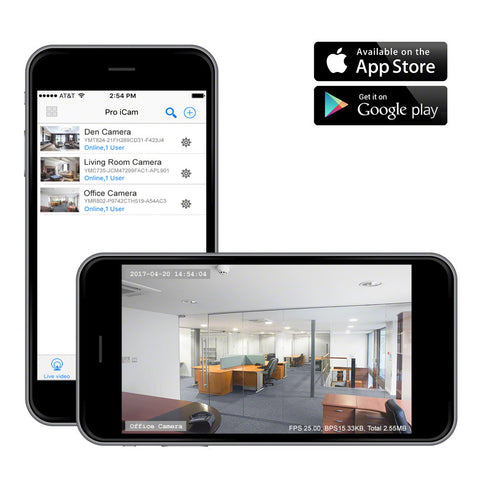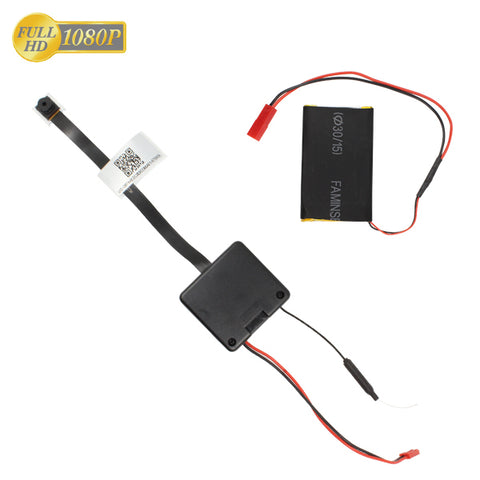WiFi Weather Station Covert Camera with Motion Detection
Monitor Your Home or Office in HD Video
No one will suspect that this ordinary weather station clock is actually an internet streaming hidden camera that can stream 1080P HD video directly to your favorite smartphone.Setting up this hidden camera is simple - the camera connects to your existing WiFi network, and takes less than 5 minutes to install. With the included outdoor weather sensor you can even quickly see the temperature and humidity outdoors.
And in case you can't watch your video live, a micro SD card slot allows you to record motion activated video, so you'll never miss a moment of activity. You'll be able to easily monitor your home, apartment, office, or wherever you need covert security.
Battery or AC Powered Operation
The HC300w features two recording modes. For short term use, the internal rechargeable battery can provide power to the camera allowing for maximum portability. For longer term use, plug the camera into AC power for 24/7 streaming with no battery life concerns.
WiFi Internet Streaming
The WiFi Weather Station Spy Camera streams connects to your existing WiFi network in your home or business (just like your laptop) and uses that connection to stream your video directly to your favorite smartphone whether you're across the street or the world.
No Monthly Fees
Unlike many WiFi cameras, there are never any monthly fees to view, stream, or record your camera feed. All you need is your existing braodband internet connection and you're ready to monitor your home, office, or wherever you need covert video surveillance.
Simple Operation
Setting up this nanny cam is simple and only takes a few minutes. Just charge the battery (or plug into AC power), download the streaming app on your iPhone or Android device, and enter your camera's ID and you're ready to start streaming.
Covert Operation
This hidden camera is completely covert. There are no lights, beeps, or sounds while the device is operating that would give away that it is actually a live streaming security camera. And because clocks are so common, no one will give it a second glance.
Free Smartphone App Viewing
The included free setup/streaming app is available for both iPhone and Android devices, so there is no PC needed. The app will allow you to easily setup and monitor your camera, and even adjust the various settings to customize the camera if needed.
Encrypted Secure Video
The video from the HC300w WiFi camera is encrypted and password protected, so no one will be able to access your video stream, unless you share your camera ID and password with them (such as with a spouse or friend who will also be monitoring the feed).
Add Expandable Cameras
If you've got multiple rooms to monitor, you can add as many cameras that you need and watch them all from the same streaming app, allowing you to set up a complete covert home security camera system in just minutes.
Q. How is the WiFi internet streaming weather clock camera powered?
This hidden camera is both battery and AC powered. The battery power is intended for short term use (about 3-4 hours), while the AC power is recommended for long term 24/7 streaming.
Q. How does the clock tell the current temperature?
The camera includes a small outdoor weather sensor that allows it to tell the current temperature and transmits it to the LCD display on the clock.
Q. On what devices can I view my camera feed?
You can view your video stream live on your iPhone or Android devices, or on an iPad or Android tablet.
Q. Do I need a memory card?
If you want to record your video, we recommend getting a memory card. The larger the memory card, the more video you'll be able to save.
Q. What recording mode does the weather station clock have?
If you have set the camera up to record to a micro SD card as mentioned above, it will record in motion activation mode - meaning it will record only when there is motion, which conserves memory on the card.
Q. How many cameras can I stream at once?
You can connect up to 32 cameras to your WiFI network. We offer several different models of WiFi cameras to blend in to almost any environment.
Q. How do I view the camera on my smartphone?
To view the camera, you'll download the free streaming app "P2PLiveCam", available on the App Store and Google Play store.
Q. What camera or streaming settings can I adjust?
You can adjust the camera's streaming quality, video resolution, brightness, and contrast. You can also flip the video vertical or horizontal if needed.
Q. What is the warranty on this nanny cam?
We offer an unbeatable 2 year parts and labor warranty, as well as lifetime technical support by our US-based product experts.
Q. Is my video password protected?
Yes it is, so no one will be able to access your video (unless you share your password with them so they can monitor the camera on their phone).
We Also Recommend